
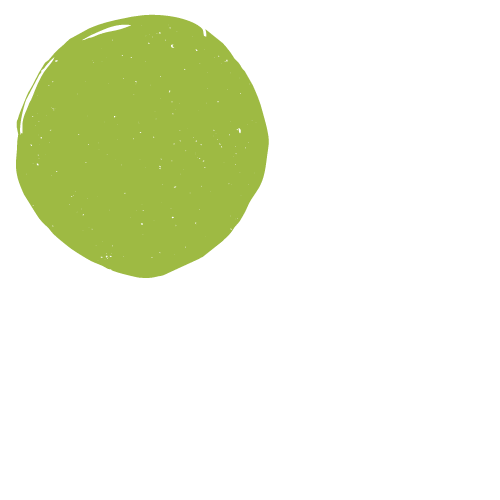
Exploring Digital Photography
$250 | ONLINE | 36 Hours (equivalent to 3 credits)
Saturday 1:00 PM – 2:30 PM ET / 10:00 AM – 11:30 AM PT
Sunday 1:00 PM – 2:30 PM ET / 10:00 AM – 11:30 AM PT
Check which Time Zone you are in!!

Offered in collaboration with Hudson County Community College
Instructor: Craig Stokle
April 27-28, 2024
[ Class is Full ]
COURSE DESCRIPTION
This course is for anyone with or without experience in photography, interested in improving their skills in digital photography using any digital camera or phone. You will learn basic camera settings, including aperture, shutter speed, ISO, exposure and color balance, because if you want to take great photos, you need to understand all of these basic camera settings and modes. They are the key to unlocking your camera’s fullest potential and capabilities and for you to be able to take great photos.
Throughout the course, you’ll learn about composition, rule of thirds, etc and complete a series of photo projects that will help you practice the skills you are learning. Your instructor will work with you, reviewing your photos and helping you improve as you complete the class. By the time you finish, you will have the skills and know-how to take professional-quality photographs.
You will also learn basic post-production, including editing and retouching techniques. Editing is a basic correction of images whereas retouching is actual photo manipulation to change the look. Editing is important because it’s what makes the picture. It helps you get the best image possible, as close to what you imagined when you took the photo.
This course will take place online. You will be taking pictures on your own free time, applying the techniques and methods you learn in class.
ONLINE FORMAT
This class will consist of readings and assignments posted on Google Classroom and TWO scheduled zoom sessions (zoom is a video conference app.) You will only have two zoom meetings the first weekend of class, and then work independently on your assignments for the remaining 4 weeks. Please make sure you register for the course with a valid email address, since this is where you will receive an invitation notification to join Google Classroom. Both zoom and Google Classroom are free platforms and easy to use. You will be invited to join Google Classroom a week before class starts. Make sure you check your spam/junk folder, as invitations to join Google Classroom sometimes end up there. Your email must be Google compatible, so it’s best if you use gmail, hotmail or yahoo. If you don’t receive a notification before class starts, it is YOUR RESPONSIBILITY to contact us.
ASSIGNMENTS & COMPLETION CERTIFICATE
All assignments must be successfully completed in order to receive your course completion certificate. Course completion certificates will be emailed to you, to the email address you registered for the class with. If you have a deadline and need your certificate earlier, please indicate it during the registration process and upload proof (there is a question that asked about early certificate.) You may receive your certificate as early as ONE week after class has started, as long as you complete all assignments successfully and it is confirmed by your instructor.
ATTENDANCE
Attendance during the scheduled zoom sessions IS MANDATORY and we will be taking attendance! If you do not attend these, you will NOT receive a course completion certificate. Meetings are not recorded and there are no make-up sessions. It is not possible to sign up for a new class if you miss the zoom meetings – your will have to pay for a new class! Other than the zoom sessions, the class is self-paced and you will be free to work on your assignments whenever you can. You will have 4 weeks to complete all assignments and course requirements.
ZOOM SESSIONS
Please note that all zoom sessions are scheduled in Eastern Time (New York City). Please check which time zone you are in, and make sure you attend the zoom sessions on time!
